Are you ready to set up Project Hobbit for the first time?
Please check you have all the following items:
- ODROID C2
- Micro-USB Power Supply minimum 5V 2A 10W
- MicroSD Card minimum 16 GB
- MicroSD Card adaptor so you can load data onto it from your computer
- Ethernet cable
- Access to the router running your wifi at home
Let's get started!
Download our image
Insert the MicroSD Card into the adaptor and into the relevant port on your computer (USB or SD, depending on the kind of adaptor you have).
Now we need to write the image to your MicroSD Card
- Download Etcher and install it
- Open Etcher and select the image you downloaded
- Select the MicroSD Card we want to write the image to
- Check everything twice :-)
- ...and click "Flash!"
- Once it is finished writing, eject your MicroSD Card.
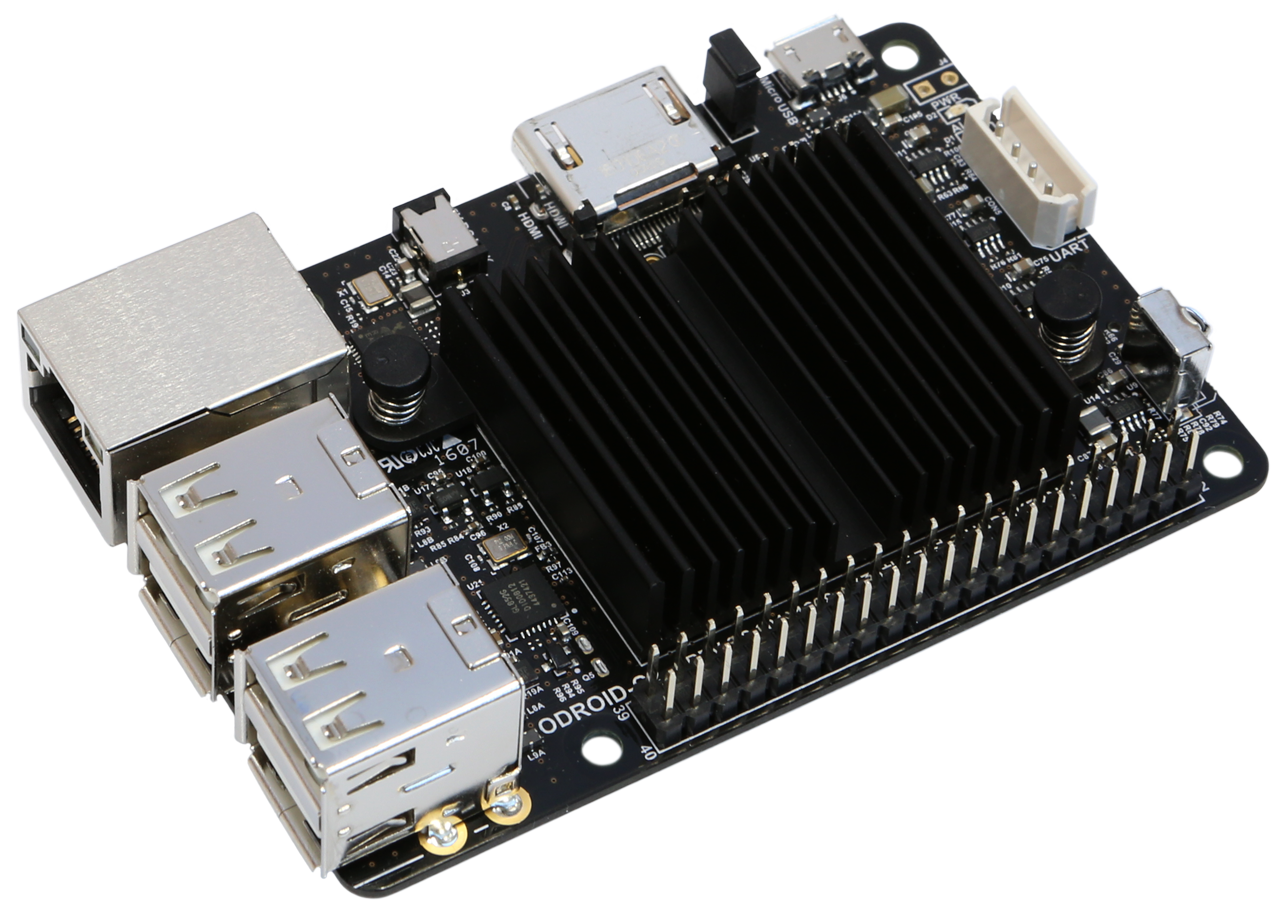
Now, let's get our ODROID-C2 ready!
Insert the MicroSD Card into the ODROID.
Connect the ODROID via Ethernet cable to your home router.
Plug your ODROID into the power adaptor and the adaptor into a power socket.
Nearly done...
...if you would like to access the Hobbit dashboard from a Windows computer you will need to install Bonjour. If you're a Mac user, you're in luck! It's already installed!
And we're ready to go!
Type hobbit.local:8000 into the browser (we recommend Chrome) on a computer or phone which is connected to your home wifi
You will be prompted to create your first admin account. Have fun!
